Help Center
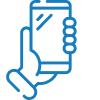
Riderz
Frequently asked questions
Click “Forgot password” on the login screen of the app and enter your registered email address. We’ll send an email with a link to create a new password immediately.
Click on the link in the email to generate a new password.
IMPORTANT: You need to open this link on your mobile device where the evRiderz app is installed!
Once completed, sign in to your account with the new password you’ve created.
Your username is the email address you used at initial registration and account creation. Please note, that this email address must be a valid email address assigned to you.
Go to the Google Play store to download the latest evRiderz app for Android.
For the initial sign in to our mobile app, you need to agree to our terms and conditions and provide your
· First name,
· Last name,
· Valid email address, and
· Mobile phone number including your country prefix as part of your mobile phone number (e.g. +66 for Thailand).
You then need to create your password for signing in. Press the sign-in button after providing the above info. An SMS with a 4-digit code will be sent to your provided mobile phone number. Enter that 4-digit code to complete the sign in process. Then your account has been successfully created.
You can also use your existing Facebook, Apple or Google accounts to login.
Our app supports iOS versions 13.4. and 12.3.
You may be able to use the app with older versions, but due to security reasons, we recommend using the latest iOS versions.
The app will also run on the iPad, but it is not optimized for this device.
Go to the App Store to download the latest evRiderz app for iOS.
When a ride is booked you can see a telephone sign on the right side of the screen. Click this icon and your Driverz is called directly.

Driverz
Frequently asked questions
Click “Forgot password” on the login screen of the app and enter your registered phone number. The app will ask for a 4 digit pin. We’ll send as an SMS containing a One-Time-Password to your phone immediately. Enter this 4 digit pin and create a new password for your account.
To login in our evDriverz app, use the telephone number which has been used for initial registration. Most likely it’s your current phone number.
If you need help to find out what is the registered phone number please contact evRiderz Support.
Line: @evriderz
Email: support@evriderz.com
Yes, absolutely. You can download it for free at any App Store.
Our app supports iOS versions 13.4. and 12.3.
You may be able to use the app with older versions, but due to security reasons, we recommend using the latest iOS versions.
The app will also run on the iPad, but it is not optimized for this device.
Check which Android version you have
- Open your phone’s settings
- Near the bottom, tap “System” and then “Softwareinfo”
- See your “Android version” and “Security patch level”
Update location permission required for evDriverz app (only relevant for Android versions starting at version 10)
For Android 10 and Android 11:
To change location permission for evDriverz app do the following steps:
- Swipe down from the top of the screen
- Touch and hold “Location”
- If you don’t find Location :
- Tap “Edit”
or “Settings”
- Then drag Location
into your Quick Settings.
- Tap “App permission”.
- Under ”Allowed all the time,” “Allowed only while in use,” and “Ask every time,” find all the apps that can use your phone’s location.
- See evDriverz app listed
- To change the evDriverz app location permission, tap it, then choose the location access ”Allowed all the time” for the app.
- That’s it… You have now allowed the location permission required to be able to receive ride requests when your online!

Others
Frequently asked questions
Yes, absolutely. You can download it for free at any App Store.
Our app supports iOS versions 13.4. and 12.3.
You may be able to use the app with older versions, but due to security reasons, we recommend using the latest iOS versions.
The app will also run on the iPad, but it is not optimized for this device.
Our mobile apps support all Android versions from 8.0 (Oreo) and higher.